MassMotion - 行人模拟和人群分析仿真软件
·MassMotion人群行为软件的CAD/BIM导入兼容性
·MassMotion:行人模拟,为每个项目提供真实的模拟效果
MassMotion 是一种行人模拟和人群分析仿真软件,它使用人群建模技术为设计师、运营商和业主提供技术,并提供有关设施中拥挤、使用模式和乘员安全的清晰信息。这使您能够在准确的 BIM 兼容 3D 模型中模拟行人。MassMotion新版本为11。
MassMotion 11一系列功能使用户能够更好地向客户传达设计和运营选择的影响。此外,在现有自动化和定制功能的基础上、MassMotion现在比以往时候都更便捷自动运行模型、提取数据 和简化建模过程。
为了帮助传达人群堆积的影响,MassMotion头像已更新、男性、女性、行动不便和更多的化身有助于展示人群的多样性和身高缩放。这一新功能是我们为未来版本的MassMotion对不同运动类型进行更广泛研究的一部分。为了进一步增强结果的呈现,用户现在可以生成模型的动态飞行视频,以更好地展示模型的各个方面。之后,新的Billboard对象允许用户在整个模型中添加标志并在播放期间显示各种模型元素:人口、排队时间等。使用这些工具以新的方式向客户传达拥挤的影响。
为了进一步扩展MassMotion的自动化和定制功能,我们软件开发工具包(SDK)已更新。其他关键功能包括很多Activity对象以灵活地生成代理,以及用户与管理复杂代理行程的MassMotion Action系统进行交互的能力。此外,MassMotion 11引入了脚本对象,这是一种实用MassMotion中自动化更便捷的转换方式。将Python SDK环境的全部功能引入MassMotion,用户可以在MassMotion环境中编写和共享脚本。除此之外,H还添加了额外的脚本文档,以便在MassMotion中实现更大的灵活性。

MassMotion:现在使用COVID-Secure邻近建模
Oasys MasMotion添加了邻近建模工具,以帮助用户设计安全的社交距离并安全地管理分阶段重新开放。
在 MassMotion 的功能和行人运动分析的支持下,新工具将深入了解全部场景,测量和绘制当前和后电晕中的人类互动。
MassMotion 是灵活的软件,可用于模拟行人和分析人群。它可以预测成百上千个人在复杂 3D 环境中的运动。此外,MassMotion 具有帮助工程师和建筑师轻松创建其 3D 模型资产的内置功能。
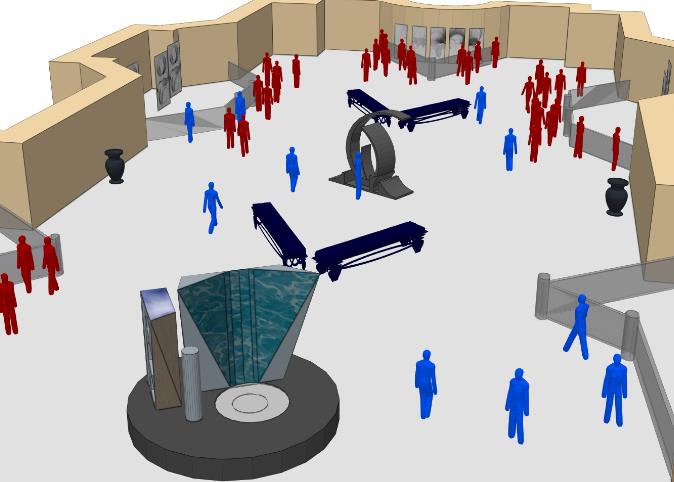
行人模拟和分析软件
MassMotion 已迅速成为组织的人群模拟软件。该软件提供行业工具来导入和组合您的全部 2D 和 3D 工作流程资产,以快速构建 3D 模拟。您可以引入一定数量的代理(虚拟行人),他们将根据您的具体要求智能地在您的模型中穿行。
使用 MassMotion 的分析工具和可视化,测试数量的设计并确定哪种设计为用户提供舒适旅程。交通枢纽、类型的预定活动、机场航站楼设计和规划、疏散规划、海上平台以及体育场规划和维护项目的选择。

MassMotion 的工作原理
MassMotion 的 64 位多线程设计充分利用了多核处理器和系统内存,让您可以对庞大的人群进行建模。该软件的很多方面使其对参与设施设计或运营规划的公司都具有吸引力。MassMotion 对新兴人群行为进行建模的能力使其对于探索解决方案很宝贵。
其验证和验证使其很可靠和准确。该软件还具有功能集,使其用户能够模拟使用 BIM 或其他 3D 建模工具定义的环境。MassMotion 以多种方式报告,具有视觉上引人入胜的 3D 图形、图表和表格数据驱动的输出,因为交流结果很关键。
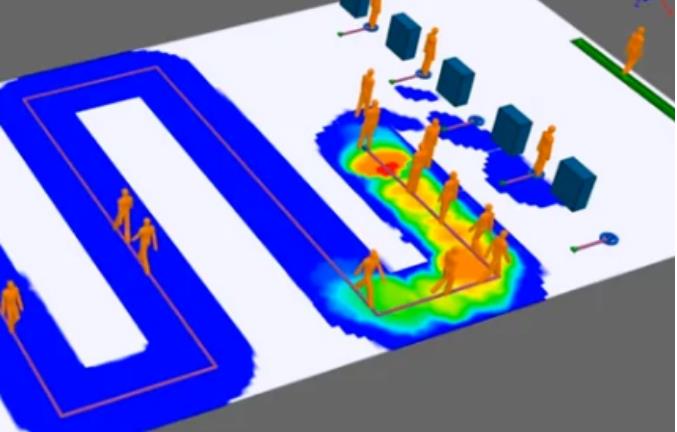
主要亮点
-
行人模拟和人群分析工具之一。能够在几小时内模拟数十万人,实现快速设计探索
-
结合 3D 和 2D 资产 - 导入 BIM 文件并直接使用其几何图形或导入 2D CAD 文件,然后使用 MassMotion 的多边形建模工具将它们开发为 3D 模型
-
使智能代理(虚拟行人)能够动态响应不断变化的操作条件和用户定义的触发器
-
MassMotion 软件开发工具包 - 提供对 MassMotion 人群引擎的直接访问,以实现自定义行为或与其他软件工具的连接。

MassMotion11 中的新增功能和增强功能
-
MassMotion 版本11包含很多新功能,以刚好的传达人们对空间设计和运营的影响,并帮助自动化模型。亮点功能包括:
-
新代理头像:MassMotion 播放已通过新的动画头像得到增强,为不同用户类型提供更灵活的外观表示。代理高度也可以缩放以改善第一人称视图。
-
动态飞越相机:新的相机对象可用于以新的方式将MassMotion模型带入生活。相机创建系统可以轻松地为新手创建简单的飞行,并且足够领过,可以为有经验的用户确定关键场景和时间。
-
广告牌:通过新的广告牌对象增强MassMotion模型的易读性,使用户可以轻松地在整个场景中放置显示文本和时间的标志。这些也可以定义为在回放期间报告关键分析,例如显示队列中的人数或倒计时知道下一班火车。
-
更轻松的脚本编写和自动化:基于MassMotion软件开发套件的灵活性,新的Script对象可用于自动化和自定义建模构成的方面,进一步将MassMotion确立为可用的灵活的人体运动软件。
-
脚本可以在项目之间轻松共享,并且可以实现很多行为:运行多个模型,通过启用和禁用对象在场景之间切换以及冬天更改代理行为。除了新的脚本对象之外,还添加了新的文档以帮助刚接触MassMotion脚本的人,并且SDK的到了进一步增强。
-
其他改进:与MassMotion版本一样,有很多可用性和稳定性改进,例如结合导入系统饿更改、图形心梗升级、触摸屏支持以及旨在使大型商业用户的建模过程更容易 的一些新功能建筑。
系统要求:
MassMotion 是一个高性能的 64 位多线程应用程序。当运行具有很高并发代理数(25,000+)的模拟时,建议使用高的硬件。拥有高 CPU 数量和高处理器速度以及用于高效数据库事务的快速固态存储设备。GPU 性能对于高度详细的 3D 环境和高代理计数环境的 3D 回放。
推荐规格:
-
Windows 64 位操作系统(Windows 10 及更高版本)
-
8 核 Intel 或 AMD 工作站/服务器级 CPU
-
16GB 内存
-
来自 NVIDIA 或 AMD 的 OpenGL 4 工作站 GPU
-
500GB 固态硬盘
-
2台1680×1050显示器
-
三键鼠标
低规格:
Windows 64 位操作系统(Windows 10 及更高版本)
-
双核 Intel 或 AMD 工作站/服务器级 CPU
-
4GB 内存
-
OpenGL 3.0 兼容 GPU
-
500GB 硬盘
-
1280×1024显示监视器
-
三键鼠标
【英文介绍】
Oasys MassMotion is an advanced crowd simulation software that uses crowd modelling technology to provide leading technology to designers, operators and owners with clear information about crowding, usage patterns and occupant safety in a facility. This gives you the power to simulate the smartest pedestrians within an accurate BIM compatible 3D model.
Key Benefits
-
One of the most advanced pedestrian simulation and crowd analysis tools available anywhere. Capable of simulating hundreds of thousands of people within a matter of hours, enabling rapid design exploration
-
Combine 3D and 2D assets – Import BIM files and use their geometry directly or import your 2D CAD files and then develop them into 3D models using MassMotion’s powerful polygon modelling tools
-
Enables intelligent agents (virtual pedestrians) to respond dynamically to evolving operational conditions and user-defined triggers
-
MassMotion Software Development Kit - Provides direct access to the MassMotion crowd engine for custom behaviours or connections to other software tools.
MassMotion version 11 contains a number of new features to both better communicate the impact of people on the design and operations of spaces, and to help automate models. Highlight features include:
New agent avatars: MassMotion playback has been enhanced with new animated avatars, giving more flexible cosmetic representation of different user types. Agent height can also be scaled to improve first person views.
Dynamic flythrough cameras: The new Camera object can be used to bring MassMotion models to life in new ways. The camera creation system can easily create simple flythroughs for newcomers, and is flexible enough to pinpoint key scenes and times for experienced users. For an example of the new camera output, please click here.
Billboards: Enhance the legibility of MassMotion models through the new Billboard object, which allows users to easily place signs showing text and times throughout the scene. These can also be customised to report key analytics during playback, such as showing the number of people in a queue or counting down time until the next train.
Easier scripting and automation: building on the flexibility of the MassMotion Software Development Kit, the new Script object can be used to automate and customise all aspects of the modelling process, further establishing MassMotion as the most flexible human movement software available. Scripts can be easily shared between projects and can achieve a number of advanced behaviours: running multiple simulations, switching between scenarios by enabling and disabling objects, and changing agent behaviour dynamically. In addition to the new script object, new documentation has been added to aid people new to scripting with MassMotion, and the SDK has been further enhanced.
Other improvements: as with all MassMotion releases there are a number of usability and stability improvements, such as changes to geometry import systems, graphics performance upgrades, touchscreen support, and several new features targeted towards making the modelling process easier for users working on large commercial buildings.
- 2026-02-09
- 2026-01-20
- 2026-01-16
- 2026-01-12
- 2026-01-12
- 2026-01-09
- 2026-02-05
- 2026-02-05
- 2026-01-28
- 2026-01-26
- 2026-01-26
- 2026-01-16

















