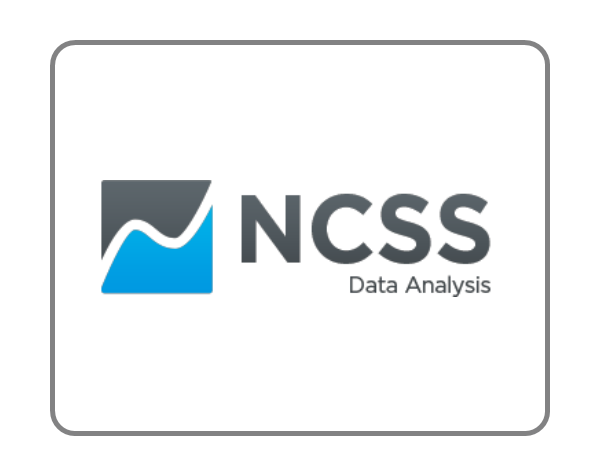InStat - 视窗型统计分析软件
GraphPad InStat是美国GraphPad software公司开发的一款视窗型统计分析软件,加上它是为科研人员和临床医生而设计的,故其界面友好、可操作性强、常见统计、数据格式符合非人员思维习惯,较SAS、SPSS和SigmaStat等软件小巧、直观、易学、好用,既适用于统计学人员,同时适于具有一些统计学理论知识、却无统计软件应用经历的非人员。适合论文审稿核对作者的统计数据是否有误。
大多数统计方案是由统计人员为统计人员设计的。这些程序功能,功能,但可以用厚厚的手册,模糊的统计术语和高昂的价格压倒科学家。GraphPad Instat是不同的。Instat是由科学家设计的。使用Instat,即使是统计新手也可以在几分钟内分析数据。
您应该选择InStat的理由:
InStat一步步引导您
InStat通过陪同您贯穿统计分析的整个过程来征服学习曲线。
您掌握这个程序真的要几分钟。带有解释的清楚分析选择你知道你需要的检验的名称。
InStat通过询问一些有关您数据的问题就可以帮助您选择合适的检验。,如果你不确定,查阅详尽的帮助系统,在这里将用通俗易懂的语言解释统计推理。
易于理解的结果
InStat不假定你是统计高手,它以少的统计术语用的段落呈现结果。InStat的帮助系统检查检验的使用,并解释结果的每部分。
分析清单
仔细检查你的数据以没有违反检验的假设,并且您选择了符合您试验设计并且能真正回答您问题的检验。
InStat功能:
列统计量
● 平均值,中位值,95%CI,标准差(SD),均值误(SEM)。同时使用Kolmogorov-Smirnov检验分布是否符合高斯分布。
组比较
● 配对和非配对t检验;Mann-Whitney和Wilcoxon非参数检验
● 附带Bonferroni,Tukey,Student-Neuman-Keuls或Dunnett post检验的普通和重复测量方差分析
● 附带Dunn post检验的Kruskal-Wallis或Friedman非参数检验。
列联表
● 带或不带Yates连续性修正的卡方检验
● 用于线性趋势的卡方检验
● Fisher检验
● 计算相对,比值比(odds ratio)或两个比例差异的95%的置信区间
● 计算敏感性,特异性,正预测值,负预测值和似然率的95%置信区间
线性回归和相关
● 计算斜率和截距的95%置信区间
● 强制回归线通过指定点
● 从标准曲线插补
● 计算相关系数(Spearman或Pearson)及其置信区间
● 用用于线性的游程检验或F检验来检验线性的偏离性
多元回归和相关性
● 计算相关矩阵
● 使用选定X定量进行多元回归
● 对于X变量,计算其标准误差及95%置信区间的适合系数,以及P值检验变量是否对模型作出了重大贡献。
● 计算变量膨胀因子(VIF)来检验多重共线性
程序
● (不少于)10,000行和53列的数据
● 数学变换选择的数据(例如对数,倒数,logit等)
● 转置行和列
● 复制结果或数据到剪贴板,或导出为文本文件
● 在打印机打印图形或导出为Windows图元文件(.WMF)的或PICT(苹果)格式文件
● 利用内置的注释编辑器注释您的数据和分析
● InStat文件分析选择以及数据,使您以迅速对新的数据重新运行相同的检验
● 组合2列(加,减,乘,除),以及创建新列
● 导入逗号(堆叠)的数据,整个表或选定的行和列,过滤器选择的数据
● 导出数据表文文本表,或索引(堆叠)的文件
● 排除选定的值。他们出现在数据表中,但被分析作为缺失值处理
InStat系统要求:
Windows版本—486或以上,Windows 3.14MB RAM,3MB可用硬盘空间。
Macintosh版本—OSX 10.3(Panther)以及4MB可用硬盘空间。InStat 3 Mac是原生OSX应用程序。InStat Mac将无法在OSX 10.7(Lion)下运行。
InStat - A less cumbersome alternative to typical heavy-duty statistical programs
Most statistics programs are designed by statisticians, for statisticians. These programs are feature-packed and powerful, but can overwhelm scientists with thick manuals, obscure statistical jargon and high prices. GraphPad InStat is different. InStat is designed by a scientist for scientists. With InStat, even a statistical novice can analyze data in just a few minutes. Try InStat for statistics without all the fuss.
Five reasons why you should choose InStat:
InStat guides you step by step
InStat conquers the learning curve by escorting you through statistical analyses. You'll master the program in just a few minutes – really.
Clear analysis choices with explanations
You don't have to know the name of the test you need. InStat helps you pick an appropriate test by asking questions about your data. If you are unsure, consult the extensive help screens, which explain the statistical reasoning in plain language.
Easy to understand results
InStat does not assume that you are a statistics whiz. It presents results in simple paragraphs, with a minimum of statistical jargon. InStat's help screens review the use of each test and explain every portion of the results.
Unique analysis checklists
With other statistics software, it is too easy to get the right answer to the wrong question. That's why InStat provides a unique analysis checklist. Double-check that your data have not violated any assumptions of the test, and that you have picked a test that matches your experimental design and really answers the question you had in mind.
A bargain
Most other statistics programs cost several hundred dollars, but we've made InStat affordable for everyone. InStat costs only $149 for single copies, with discounts for academic institutions and students.
InStat system requirements
.Windows version – 486 or better, Windows 3.1 or higher, 4Mb RAM, 3Mb free hard disk space.
.Macintosh version – OSX 10.3 (Panther) or higher and 4Mb free hard disk space. InStat 3 Mac is a native OS X (carbon) application. InStat Mac will not run under OSX 10.7 (Lion) or higher.
Cross platform compatible
InStat 3.0 is available both for Macintosh and Windows. The two versions are very similar. You can open files created on one platform on the other platform with no special conversion. The program has almost identical interfaces on the two platforms, so you can switch back and forth with virtually no learning curve.
Column statistics
.Mean, median, 95% CI, SD, SEM. Also tests whether the distribution conforms to a Gaussian distribution using the Kolmogorov-Smirnov test.
Group comparisons
.Paired and unpaired t tests; Mann-Whitney and Wilcoxon nonparametric tests.
.Ordinary and repeated measures ANOVA followed by Bonferroni, Tukey, Student-Neuman-Keuls or Dunnett post tests.
.Kruskal-Wallis or Friedman nonparametric tests followed by Dunn post test.
Contingency tables
.Chi-square test with or without Yates’ continuity correction.
.Chi-square test for linear trend.
.Fisher’s exact test.
.Calculate 95% confidence intervals for the relative risk, odds ratio or difference between two proportions.
.Calculate the sensitivity, specificity, positive predictive value, negative predictive value and likelihood ratio with 95% confidence intervals.
Linear regression and correlation
.Calculate slope and intercept with 95% confidence intervals.
.Force the regression line through a specified point.
.Interpolate from a standard curve.
.Calculate correlation coefficient (Spearman or Pearson) and its confidence interval.
.Test for departure from linearity with a runs test or the F test for linearity.
Multiple regression and correlation
.Calculate a correlation matrix.
.Multiple regression using selected X variables.
.For each X variable, compute its best-fit coefficient with standard error and 95% confidence interval, and a P value testing whether the variable contributes significantly to the model.
.Compute the Variance Inflation Factor (VIF) to test for multicollinearity.
Program features
.Up to 10,000 rows and 52 columns of data.
.Mathematically transform selected data (i.e., log, reciprocal, logit, etc.).
.Transpose rows and columns.
.Copy results or data to the clipboard, or export as a text file.
.Print graphs on any printer or export as Windows Metafile (.WMF) or PICT (Mac) files.
.Annotate your data and analyses using a built-in notes editor.
.InStat files contain analysis choices as well as data so you can quickly rerun the same test with new data.
.Combine 2 columns (add, subtract, multiply, divide) to create a new column.
.Import comma or tab delimited files.
.Import indexed (stacked) data, entire tables or selected rows and columns, filter selected data.
.Export the data table as a text table, or as indexed (stacked) file.
.Exclude selected values. They appear on the data table, but are treated as missing values by the analyses.
Graphing capabilities
InStat makes notebook quality graphs (not editable). For publication quality graphs, use GraphPad Prism.
What InStat does not do
We designed InStat to simply perform and teach basic statistical tests. Many labs find that InStat is all they need. Other labs sometimes require more advanced statistical tests, or the ability to select subsets of data from large databases. These labs will need a heavy-duty statistical package in addition to InStat. InStat does not perform two-way ANOVA or survival analysis, but Prism, our graphing and curve fitting program, does. InStat also does not perform logistic regression, stepwise multiple regression, factor or cluster analysis, or ANCOVA.
- 2026-01-20
- 2026-01-16
- 2026-01-12
- 2026-01-12
- 2026-01-09
- 2026-01-05
- 2026-02-05
- 2026-02-05
- 2026-01-28
- 2026-01-26
- 2026-01-26
- 2026-01-16