ConceptDraw DIAGRAM - 多功能图表工具
ConceptDraw DIAGRAM提供了完整的业务图形文档解决方案,其中包含数千个模板和数百个模板,可用于快速绘制图表。ConceptDraw Solutions提供特定于业务的附加组件,以支持范围广泛的工作流程要求。ConceptDraw DIAGRAM是一种多功能图表工具,它提供绘图共享并通过演示和很多导出选项协助团队协作。

ConceptDraw面板
ConceptDraw面板提供对ConceptDraw DIAGRAM文档、模板、库和演示文稿的即时访问。为您自己的定制解决方案建模:只需选择一些由ConceptDraw Solutions提供的预先设计的内容,并将其与您的定制ConceptDraw文件一起保存在您计算机上的My ConceptDraw文件夹中。

绘图工具
ConceptDraw DIAGRAM提供了一套强的绘图工具。毫不费力地设计任意类型的自定义模板来可视化您的特定业务图表。使用侧面板排列和格式化任意复杂的图表。格式化、排序、对齐和定位工具允许人们创建具有professional外观的流程图、过程流程图、工程图纸、信息图表、仪表板和更多清晰易懂的图表。

MS Visio兼容性
ConceptDraw DIAGRAM是macOS和Windows上MS Visio的理想替代品。很多从事视觉交流的人都需要能够导入和导出Visio 文件格式的软件工具。强的商业图形和图表工具是当今企业的常态,而不是例外。为了让这些重要的视觉交流工具发挥作用,它们与可以轻松与他人共享的文件格式兼容通常很重要。多年来,事实上的商业标准文件格式一直是Microsoft Visio™。因此,在寻找 Visio替代品时,人们需要能够打开和保存MS Visio文件。ConceptDraw DIAGRAM对于正在寻找商业软件的个人和组织来说是一个可行的选择。

活动对象技术
可以使用实时对象技术查看和跟踪关键的业务指标。实时对象可以根据外部数据源文件动态显示更改,让您准确了解全部流程。ConceptDraw Solutions提供了一组解决方案,其中包含数据驱动图表和指标的库模板。使用实时对象,您可以传达全部流程的状态或工作流的指标。制作自定义KPI仪表板将借助交互式且易于理解的图表和指标提供实时信息。快速和直观地传达这些项目的能力使活动对象成为帮助您的组织更有效地运作的强工具。

强而简单的流程图制作工具
ConceptDraw DIAGRAM致力于为professional人士提供以清晰有效的方式创建图表所需的理想工具,很大限度地提高可能的输出以跟上设计师的思维速度。使用强的RapidDraw功能加速业务流程图、流程图和UML图的设计。组织结构图、概念图和数据流图可视化很大地受益于使用高等链和树连接模式的绘图速度。使用Smart Connectors的自动路由功能暂时创建销售流程流程图、EPC或BPMN图。这种直观的工具减轻了专家的大量工作量,使他们能够专注于任务中更具创造性的方面。

建筑计划创造者
ConceptDraw DIAGRAM很适合作为建筑规划软件。有很多包含矢量模板和模板的加载项解决方案可以协助任意项目。ConceptDraw DIAGRAM是一个professional工具,可以想象您的蓝图、建筑和平面图;适用于家庭、商务、餐厅、商店或办公室布局。建筑规划解决方案系列包括数百个根据行业标准量身定制的模板库。解决方案适用于:办公室布局;管道和仪表图 (P&ID);供暖、通风和空调 (HVAC);和紧急出口计划。

ConceptDraw DIAGRAM主要特点
ConceptDraw DIAGRAM是一款多功能图表软件,您可以在macOS和Windows运行系统上运行。它带有数以千计的模具和模板,可立即绘制图表,并提供一整套适用于所有类型企业的图形文档解决方案。作为一个高度灵活的图表平台,DIAGRAM提供了令人印象深刻的演示功能和很多导出选项,可以轻松共享文档并促进团队协作。
业务可视化的交钥匙解决方案
一套面向业务的图表现成的解决方案。数百个用于不同业务活动的矢量模板库。专题模板和样本集。使用ConceptDraw STORE 预览和下载解决方案的内容。

自定义图表解决方案生成器
组装您自己的自定义图形解决方案:只需从ConceptDraw Solutions提供的现成内容中选择您需要的内容,并将其与您的自定义 ConceptDraw文件一起保存在您计算机上的My ConceptDraw文件夹中。My ConceptDraw面板允许您立即查看和打开 ConceptDraw DIAGRAM文档、模板、库和演示文稿。

流程图制作工具
ConceptDraw DIAGRAM提供了一组工具,可以比以往更快地创建图表。即使是没有经验的用户也需要几分钟才能使用矢量对象库创建图表。一组强的绘图工具有助于自动执行多个对象的例行运作,并允许快速正确地布置对象。Rapid Draw工具可以简化创建图表的工作。通过使用Rapid Draw对象,您只需单击几下即可快速添加、连接和排列大量对象。使用这些工具将显着加速业务流程图、流程图和UML图的设计。

macOS和Windows上的Visio替代方案
ConceptDraw DIAGRAM是一种可行的MS Visio替代品,适用于正在寻找商业软件的个人和组织。它具有MS Visio文件格式的导入和导出往返——可以打开和保存可供MS Visio(VSD、VDX和VSDX文档)用户使用的文档。ConceptDraw DIAGRAM可以导入两代MS Visio模板(VSS或VSSX),以增强对在MS Visio中创建的图表的进一步编辑。

复杂的图表工具
ConceptDraw DIAGRAM的库包含很多特殊的活动对象,包括转换、切换和数据驱动对象。任意活动对象的外观都可以手动更改或响应外部数据。
智能连接器工具允许您创建和修改连接。它们的行为取决于连接器的类型(Direct、Smart、Curve、Round、Bezier或Arc)。您可以动态地在它们之间切换。链和树模式提供自动对象连接。 一个普通的图形对象可以变成一个复杂的活动对象,任意对象都可以变成一个连接器。

格式化工具
对象格式化选项:线条样式和箭头、填充样式、智能渐变、纹理和阴影可以创建自定义的图表对象。嵌入式主题提供的一组预定义样式允许您在短时间内创建具有professional外观的有吸引力的绘图。您可以根据您组织的公司标准创建自己的主题。创建并保存自定义库以存储您经常使用的对象。将自定义文档设置与您的自定义库一起保存为自定义模板,以便快速创建您经常使用的图表。

超链接和文本注释
通过添加超链接和文本注释使图表提供更多信息。Hypernote面板是文本注释与多个超链接的混合体。您可以将图表上的对象链接到文件、文件夹、网页甚至其他对象。
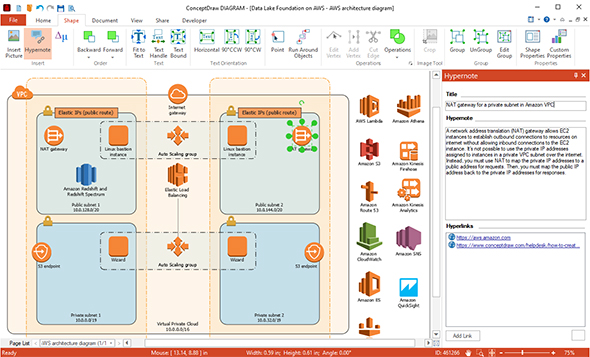
多页文件
您可以在单个文档中添加多个页面。您可以使用“页面”面板添加任意数量的页面。每个新绘图页都继承开始页的属性。您可以管理文档中的页面:添加、删除和复制页面。此外,还可以重新排序页面、在页面之间拖放对象、复制页面以及在文档中创建多个背景页面。
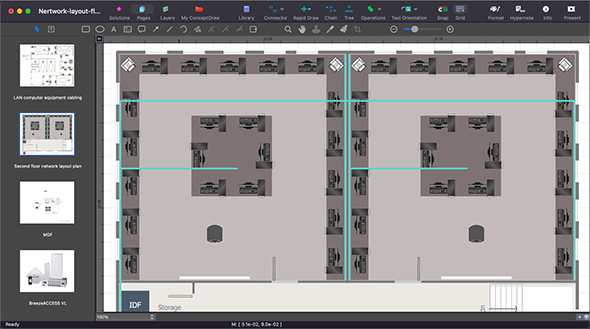
输入和输出选项
ConceptDraw DIAGRAM提供多种打印功能和自定义打印设置。您甚至可以保护对象和整个图层不被打印。DIAGRAM支持导入和导出流行的格式:图形格式(PNG、JPG、BMP、GIF、TIFF);EPS(只限导出Windows版本);Adobe PDF;HTML(导出);SVG和PowerPoint。使用演示模式,您可以执行全屏幻灯片放映,而无需使用任意特殊应用程序。您可以将动画嵌入到您的文档中,以使用动画GIF导入/导出从您的绘图制作动画幻灯片。
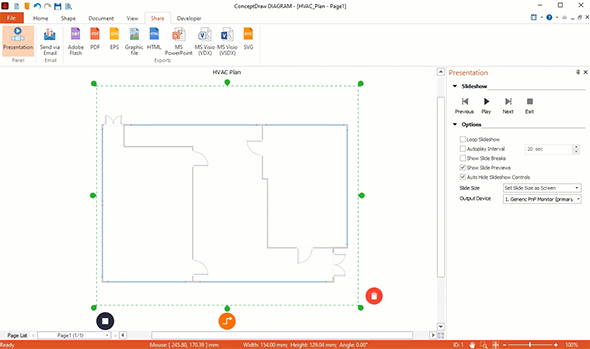
【英文介绍】
Powerful Business Diagramming Solutions
The newest edition of ConceptDraw DIAGRAM (previously known as ConceptDraw PRO) ensures that it still to be the world-leading professional and easy-to-use business diagramming software. ConceptDraw DIAGRAM v16 provides a complete range of business graphic documentation solutions with thousands of stencils and hundreds of templates for rapid diagramming. ConceptDraw Solutions offer business-specific add-ons to support an expansive variety of workflow requirements. ConceptDraw DIAGRAM v16 is a versatile diagramming tool, which provides for the sharing of drawings and assists in team collaboration through presentations and many export options.
My ConceptDraw Panel
My ConceptDraw panel provides instant access to the ConceptDraw DIAGRAM documents, templates, libraries, and presentations. Model your own custom solution: Simply pick some pre-designed content supplied by ConceptDraw Solutions, and save it along with your custom ConceptDraw files in the My ConceptDraw folder on your computer.
Drawing Tools
ConceptDraw DIAGRAM v16 provides a set of powerful and comprehensive drawing tools. Effortlessly design any kind of custom stencils to visualize your specific business diagrams. Arrange and format diagrams of any complexity using side panels. Format, order, align and position tools allow one to create professional looking flowcharts, process flow diagrams, engineering drawings, infographics, dashboards and more diagrams that are clear and easy to understand.
MS Visio Compatibility
ConceptDraw DIAGRAM v16 is an excellent alternative to MS Visio on macOS and Windows. Many people involved in visual communication need software tools that will import and export to the Visio file format. Powerful business graphics and diagramming tools are the norm and not the exception for today’s businesses. For these important visual communication tools do their job it is often important that they be compatible with a file format that can be easily shared with others. For years the de facto standard file format for business has been Microsoft Visio™. As a result, when looking for a Visio alternative, people need the ability to open and save MS Visio files. ConceptDraw DIAGRAM v16 is such a viable alternative for individuals and organizations that are looking for a professional business software. ConceptDraw DIAGRAM v16 has import and export roundtrip of the native Visio file formats.
Live Objects Technology
Important business metrics can be viewed and tracked with live object technology. Live objects can dynamically show changes based on external data source files to give you an accurate overview of any process. ConceptDraw Solutions provide a set of solutions with library stencils of data driven charts and indicators. Using live objects, you can communicate the state of any process or the metrics of any workflow. Making custom KPI dashboards will provide real-time information with the help of interactive and easy-to-understand charts and indicators. The ability to rapidly and visually communicate these items makes live objects a powerful tool for helping your organization function more efficiently.
Powerful and Simple Flowchart Maker
ConceptDraw DIAGRAM v16 is dedicated to providing professionals with the optimum tools required to create diagrams in a clear and efficient manner, maximizing possible output to keep up with the designer's speed of thought. Accelerate designing of Business Process Diagrams, Process Flowcharts and UML diagrams using powerful RapidDraw capabilities. Organizational Charts, Concept Maps and Data Flow Diagrams visualization are highly benefiting of drawing speed from the use of advanced Chain and Tree connection modes. Create Sales Process Flowcharts, EPC, or BPMN diagram for the moment using the auto-routing capabilities of Smart Connectors. This intuitive tool takes a lot of the workload from specialists, allowing them to focus on the more creative aspects of their tasks.
Building Plans Creator
ConceptDraw DIAGRAM v16 is well suited as building plan software. There are a number of add-in solutions that contain vector stencils and templates to assist in any project. ConceptDraw DIAGRAM v16 is a professional tool imagines your blueprints, architectural, and floor plans; for home, business center, restaurant, shop, or office layout. The building plan solution family includes hundreds of stencil libraries that are tailored to industry standards. Solutions are available for: office layouts; piping and instrumentation diagram (P&ID); heating, ventilations, and air conditioning (HVAC); and emergency exit plans.
- 2026-01-20
- 2026-01-16
- 2026-01-12
- 2026-01-12
- 2026-01-09
- 2026-01-05
- 2026-02-05
- 2026-02-05
- 2026-01-28
- 2026-01-26
- 2026-01-26
- 2026-01-16
















